What Is HTTPS and Why Does It Matter?
For most of us, submitting personal data online is a daily occurrence. Usernames and passwords are required for much of what we do on the internet, but how cautious are we about where and when we allow access to personal details? We may think we’re careful, but that’s not always the case because of a lack of awareness about what real security looks like on the web.
Do we look for the “s” at the end of the “http” segment of a website’s address if we’re paying a bill or viewing an account? If not, we should. And if you are responsible for an electric cooperative site that handles sensitive information, it is incumbent upon you to take the security of your member-owners’ data very seriously.
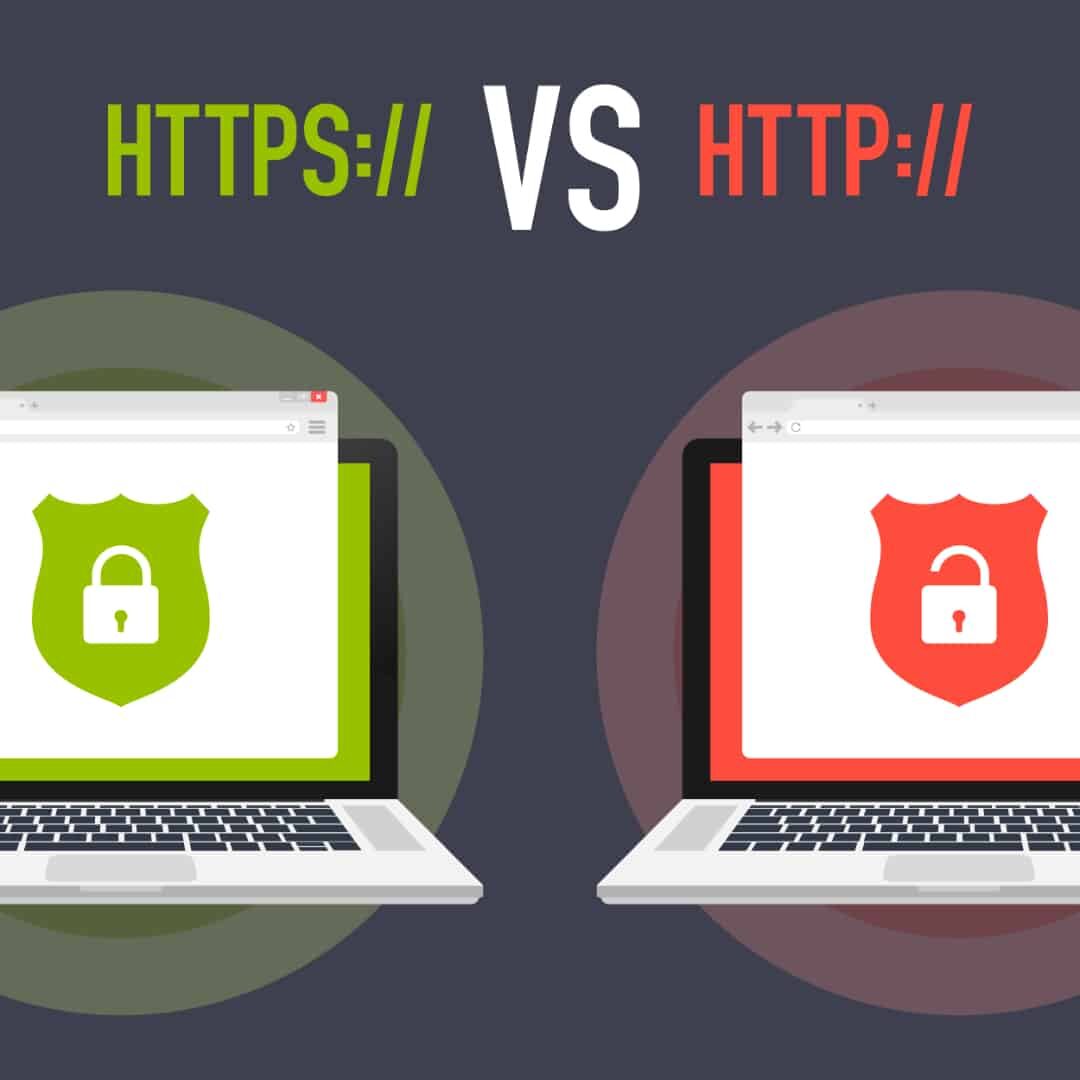
Secure your site with HTTPS
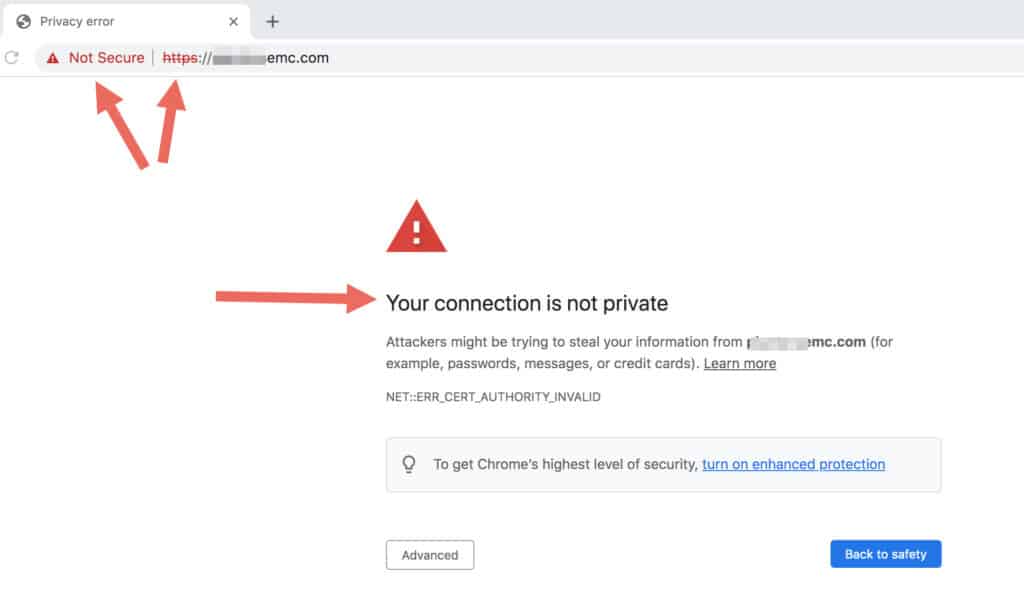 That little “s” signifies the presence of a secure server, meaning the site owner has made the effort to purchase an SSL certificate and put in place a level of protection for account holders that secures the information transmitted to the site. SSL encrypts the information passed from the user’s browser to the website’s server, meaning what we see as text when we type it in and then click “Submit” or “Enter” becomes a random string of inscrutable letters and numbers that would appear nonsensical to the human eye but are correctly interpreted and rearranged into your private information once it reaches the secure server on the other end.
That little “s” signifies the presence of a secure server, meaning the site owner has made the effort to purchase an SSL certificate and put in place a level of protection for account holders that secures the information transmitted to the site. SSL encrypts the information passed from the user’s browser to the website’s server, meaning what we see as text when we type it in and then click “Submit” or “Enter” becomes a random string of inscrutable letters and numbers that would appear nonsensical to the human eye but are correctly interpreted and rearranged into your private information once it reaches the secure server on the other end.
Without a secure connection, any information submitted is vulnerable to hacks and data breaches, advertisement pop-ups from sources unrelated to your cooperative, and harmful “bugs” or malware. No consumer wants to knowingly risk their privacy, and no site owner should neglect their duty to protect user information. In a nutshell, the level of security that little “s” represents is of paramount importance to anyone doing business online.
There are other benefits to having an SSL-secured site beyond the obvious need to protect your account holders’ personal and financial information. Perhaps in your own internet travels, you’ve noticed occasional warnings from Google that you are attempting to visit a site that is not secure. That’s because Google has, since 2018, taken it upon themselves to alert users to potentially dangerous sites. While many of those sites may appear innocuous, their failure to properly secure their servers still make them vulnerable to hacks and exposure of their users’ private data.
Google also now uses the presence of an SSL certificate as a contributing factor in its search rankings, meaning a certain level of SEO, or Search Engine Optimization, is dependent upon how secure your site is. While search results may not be a big concern for electric cooperatives, you still want your site to be found easily, so it is important to be aware of how much security can play into that ranking.
 Bottom line: A consumer visiting your site expects security via encryption, whether they see that little “s” or even recognize the importance of an SSL. This is especially true when they are submitting personal information of any kind, including names, addresses, Social Security numbers and co-op account numbers. In the end, it is simply the right thing for any website owner to do, and securing a site is easy and inexpensive. The immediate benefit to a site user is knowing they can trust their electric cooperative, while you can rest easy knowing your member-owners and their vital information are safely in your care.
Bottom line: A consumer visiting your site expects security via encryption, whether they see that little “s” or even recognize the importance of an SSL. This is especially true when they are submitting personal information of any kind, including names, addresses, Social Security numbers and co-op account numbers. In the end, it is simply the right thing for any website owner to do, and securing a site is easy and inexpensive. The immediate benefit to a site user is knowing they can trust their electric cooperative, while you can rest easy knowing your member-owners and their vital information are safely in your care.
That's great! However, even if you simply have email contact forms or use admin logins to update your website you still need encryption to help protect user names and other information. Ultimately, SSL builds a secure environment for both site visitors and site owners.